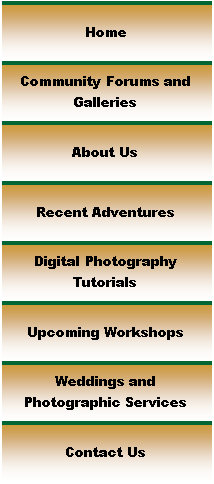
|
Digital Photography Tutorials |
Nikon Digital Photography TutorialBy Keith and Rebecca Snell |

|
White Balance Several other image parameters are also stored by the camera and used to render the final image. These parameters are “white balance” and “sharpening.” “White balance” is based on the fact that different light sources emit light at different color “temperatures” and reflection of this light off a subject will affect our color perception. “Warm” light is defined as light that we perceive to have a “warm” tone, tending toward yellow or red. “Cool” light is defined as light that we perceive as having a “cool” tone, tending toward blue. Sunlight at sunrise and sunset has a “warm” tone, as do incandescent light bulbs. If we were to take a picture of a white object under this light without correcting for white balance, it would look yellow, and all the other colored objects in the scene would have a yellow tint as well.
We can correctly render the colors in the scene by applying color compensation for that particular temperature of light. We do this by selecting a “white balance” setting for that particular light source. Your camera also has an “auto” white balance setting. When set on auto, the camera measures the color balance of the image and attempts to guess the temperature of the light source based on this color balance, but because the objects being photographed also affect the color of the image, the camera can’t always correct the white balance with perfect accuracy. The “auto” setting is biased towards mid-day sunlight, and the correction factors applied in warmer and cooler light are fairly conservative. In practical use, the “auto” setting will get you closer to an accurate color balance, but not as close as setting the white balance yourself. The Nikon cameras also limit the range of the “auto” white balance adjustments, so that “warm” light during sunrise/sunset and under incandescent light won’t be totally corrected. (After all, not many people would be very happy if their beautiful red sunset was rendered a neutral gray.) The auto range only goes down to 4000 degrees Kelvin and incandescent light is 3200 degrees Kelvin; thus, the only way to totally correct the white balance for incandescent light is to manually select that setting. Note, when you are using a flash, auto white balance selects the ‘flash’ white balance setting.
Your camera also has the ability to use a user-defined white balance setting by using the “preset” white balance function. You use this function by selecting the “preset” white balance setting, filling the frame with an object of neutral gray or white and taking the picture. The camera will analyze the color balance in the frame and determine the color compensation factors that need to be applied to get a neutral color balance under that particular light source. This function works fairly well; however the frame must be completely filled with a neutral object in order for this function to work correctly. In practice, it is easier and more flexible to adjust the white balance in your raw converter during post processing. |
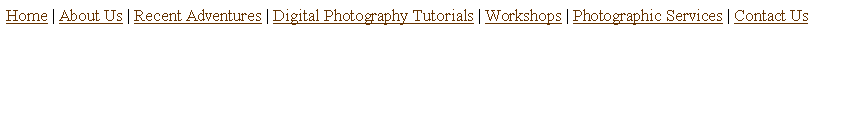
|
Spirit of Photography Keith and Rebecca Snell |