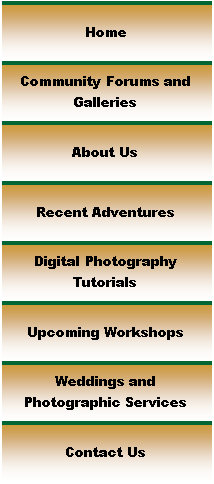
|
Digital Photography Tutorials |
Nikon Digital Photography TutorialBy Keith and Rebecca Snell |

|
Exposure and Noise You might be tempted to think that an easy way to prevent clipping the highlights would be to set a negative exposure compensation and just leave it there. Unfortunately this isn’t the best way to maximize image quality. You can adjust an underexposed image during post processing (within certain limits) but this adjustment invariably increases the amount of “noise” and decreases the final quality of your image.
How “clean” our image appears (the purity of color and tone) is primarily determined by the signal to noise ratio of your digital sensor and corresponding electronic circuits. A strong “signal” (intensity of the light) in relation to electronic noise (present in all electronic circuits) results in accurate colors and tones and better contrast in the image. If the signal to noise ratio falls below a certain threshold (the light is dim in relation to the electronic noise), you can begin to see “noise” in the image, which appears as random multi-colored pixels scattered throughout the image. In this case, the camera’s image processing circuits cannot distinguish between the real signal and electronic noise and any amplification of the signal also amplifies some noise (much like static on a radio when the signal is weak). That is why when you adjust the underexposed image during post processing, there is a danger that you will also amplify the underlying noise and make it visible in the image.
The Nikon D100 and D70 sensors, image processing circuitry, and software provide a good enough signal to noise ratio to allow a post processing adjustment of about +1 Stop before the noise is amplified to a level that becomes visible in the final image. This also explains why shooting at higher ISO values can result in “noisy” images. The low signal (dim light) is being amplified more by the camera’s circuitry, and some noise is amplified along with the signal. I have found that properly exposed images shot with ISOs up to 640 usually meet my standards for “acceptable” image quality, but any ISOs beyond 640 are usually too noisy for my taste. That said, there are some good noise reduction software solutions that can effectively remove noise in high ISO images during post-processing, but we will save that discussion for another time.
You are probably aware that there is a “noise reduction” setting on your camera. This setting is primarily used to address noise that crops up during long exposures (longer than ½ second). When this setting is selected, the camera uses a trick called “dark frame subtraction” to help eliminate the noise in your images. In a long exposure, electronic potential can build up in the sensor and circuitry so that it reaches levels that are detectable and manifested as noise in the image. Because this buildup of electronic noise is fairly constant at any given temperature, engineers developed a technique to take a “dark frame” picture that can be used to specifically identify the noise pattern generated by your sensor. When you set noise reduction (NR) on your camera, the camera takes a “dark frame” immediately after the image and then subtracts the noise seen in the dark frame from the actual image, significantly reducing the amount of noise in the final image. (That also explains why your image buffer is reduced by half when you have NR selected.) |

|
Spirit of Photography Keith and Rebecca Snell |