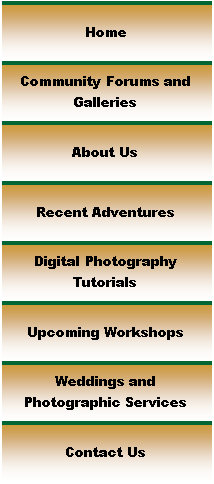
|
Digital Photography Tutorials |
Nikon Digital Photography TutorialBy Keith and Rebecca Snell |

|
Bit Depth While the difference between 8 bits and 12 bits might not seem significant, there is in fact a large difference in the number of discrete tonal values that can be stored in the two formats. A “bit” is a digital value of either “0” or “1,” and an 8-bit byte is a series of 8 bits, for example 01001011. Each digit in this “byte” can be either a one or a zero, and there are 8 bits in a byte. Therefore, there can be 28 or 256 possible combinations of 1s and 0s, with each different combination representing one of 256 discrete tonal values. A 12-bit byte can represent 212 or 4,096 discrete tonal values. Most raw converters can interpolate this 12-bit file into a 16-bit file during the conversion process, resulting in a format capable of containing 216 or 65,536 discrete tonal values. The problem with an 8-bit file is that any adjustment in the tone curve during post-processing will tend to emphasize the lack of gradual transitions in tone, again resulting in a “posterization” effect. The additional tonal values in a 12 bit or 16 bit image give much more gradual transitions in tone and can withstand post-processing adjustment without showing posterization. |
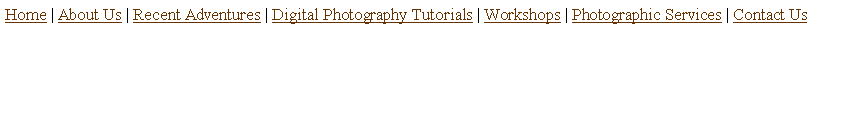
|
Spirit of Photography Keith and Rebecca Snell |