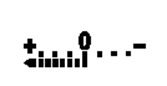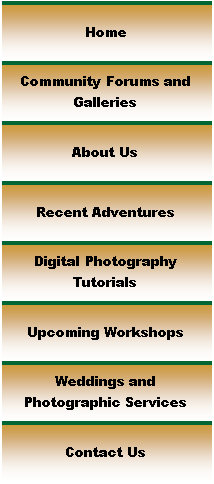
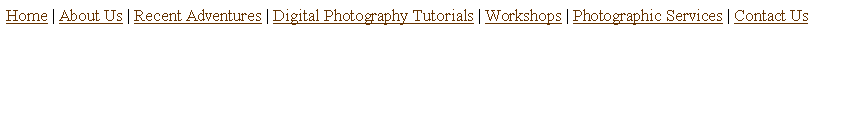
|
Digital Photography Tutorials |
Nikon Digital Photography TutorialBy Keith and Rebecca Snell |

Understanding and Controlling Exposure
The most important skill to master in digital photography (or film photography for that matter) is being able to correctly set exposure. In order to establish a solid foundation for understanding and controlling exposure, we’ll start out in manual exposure mode. Your analog exposure display in the viewfinder looks like the figure below.
A correctly exposed image (as determined by the camera meter) will have a solid line under the zero. The indicators to the right and left of the zero mark indicate under and over exposure in one stop increments. You can customize whether your camera adjusts exposure settings in ½ or 1/3 “stop” increments using Custom Settings: For the D70 and D100, this is set using CS 9.
Exposure adjustments are typically described in terms of “stops” of exposure adjustments, i.e., one stop over, ½ stop under, etc. A “stop” is a term used to describe a change in the amount of light hitting the sensor that is either twice as much light, or half the amount of light of your base value. You can adjust exposure +1 Stop by setting a shutter speed that is twice as long, (i.e. changing from 1/60 to 1/30 of a second) or by opening the aperture to a setting that doubles the area of the lens opening, thus allowing twice as much light to hit the sensor.
For the technically inclined, I will include this explanation: f-stop numbers were adopted as a method for defining the size of a lens diaphragm opening so that a specified f-stop number would equate to the same intensity of light hitting the film (or sensor) no matter what lens or camera was being used. Originally, aperture values were depicted simply by the ratio of diameter to focal length, so the aperture of a lens with a maximum diaphragm opening of 25mm in diameter and a focal length of 50mm would be depicted as 1:2.0 (the ratio of 25mm/50mm.) The annotations on the lens barrel were shortened by dropping the leading “1:” and the standard lens annotation became “f 2.0.” Because of this convention, modern aperture markings are actually equal to the inverse of the diameter of the lens diaphragm opening divided by the focal length of the lens (i.e. a diaphragm opening of 25mm on a 200mm lens results in an f-stop value equal to the inverse of 25/200 (1/8) or f8). This explains why smaller f-stop numbers actually equate to larger lens diaphragm openings.
It also helps to understand why a difference in aperture of one stop is always indicated by a factor of 1.4 difference in the f-stop number. This is because increasing the diameter of the lens opening by 1.4 times the current diameter doubles the area of the lens opening, thus doubling the amount or intensity of light striking the sensor. (And remember, f-stop numbers are the inverse of the diameter divided by the focal length, so an f-stop number that is 1.4 times greater than the current f-stop equates to a 1-stop reduction in aperture (lens opening). For example an f-stop of 2.8 is one stop less than an f-stop of 2.0 (2.0 x 1.4 = 2.8), and aperture of 4.0 is one stop less than 2.8, etc.
So if you can adjust your exposure by changing either the shutter speed or aperture, how do you know when it is appropriate to use one or the other? The answer depends on the situation. If you are photographing moving objects, or using a telephoto lens, you will need to use a faster shutter speed to prevent blurring of the image due to motion of the camera or subject. A general guideline for preventing motion blur from movement of the camera is to use a shutter speed that is at least as fast as the inverse of the effective focal length of the lens. For example when using a lens with a focal length of 200mm on a D70 or D100, the effective focal length is 300mm, therefore you should use a shutter speed of at least 1/300th of a second. Some general guidelines for preventing blur due to camera or subject motion are:
less than 1/30 second: Use a tripod and mirror pre-release if possible 1/30 sec: minimum speed for handholding camera w/normal or wide angle lens 1/60 sec: slowest safe shutter speed for handholding normal or wide angle lens 1/125 sec: Good for moderate action such as people walking, children playing 1/250 sec: Good for moderate fast action like runners at medium speed 1/500 sec: Good for action like fast moving runners, good for telephoto lenses 1/1000 sec: Good for stopping fast action like racecars, track and field events
Of course using a faster shutter speed will require us to use a larger aperture in order to maintain the correct exposure, and we need to understand how this will affect our pictures. In addition to affecting the intensity of light hitting the sensor or film, aperture also affects depth of field. Depth of field is defined as a zone of acceptable sharpness within an image. There is always a plane within the image at which everything is in sharp focus, and a zone around this plane where although the image is not perfectly focused it is still acceptably sharp. Because a smaller aperture restricts the light rays traveling through the lens to rays that are more parallel than the light rays traveling through the edges of the lens, these more parallel light rays appear to be in sharper focus as they near the plane of focus. So for a lens of any given focal length a smaller aperture will result in a greater zone of acceptable focus within an image, while a larger aperture, (which gathers more “non-parallel” light rays) will appear to have a smaller zone of acceptable sharpness. The three factors that affect depth of field are aperture, camera to subject distance, and focal length of the lens. Greatest depth of field results from the smallest aperture on the shortest focal length lens, focused on infinity. Depth of field diminishes as apertures get larger, focal lengths longer, and subject distances nearer. So if you wanted to blur out the background in an image, select a large aperture, a long focal length and get close to the subject. If you want to retain detail in the background, select a small aperture, wide angle lens and don’t get too close to your subject.
Based on the particular subject, we would adjust the combination of shutter speed and aperture to minimize blur, get the depth of field we wanted, and obtain the correct exposure. All of this assumes that we know how to determine the “correct exposure” for any given scene. The starting point for determining the correct exposure for any scene is knowing how your camera meter works. All modern camera meters are calibrated so that a “normal” exposure is based on the amount of light needed to correctly expose middle-gray, or the equivalent of an 18% gray card. Why 18% gray? Because this tone is equivalent to the “average” amount of light in an “average” photographic scene.
However, not all scenes are “average,” and if they are not, then we need to know how to adjust the exposure to correctly render the scene. For example, most camera meters have no way of knowing that snow should be white instead of gray, so they will set the exposure to render the snow as mid-tone gray. (I say “most” cameras, because a few of the more advanced Nikon cameras (F5, D1X, D2H, D70) have meters that “see” in color instead of the normal black and white (shades of gray). These advanced metering systems attempt to compensate the exposure based on the color present in the scene and may provide a more accurate exposure. However, the compensation factors are fairly conservative and the snow will still be underexposed. By the way, these metering systems only see in color in the “matrix” setting, the spot meter is a more traditional black and white sensor.) The tricky part is in knowing how much to adjust the exposure when what you are metering on is not mid-tone. We can use the Zone System discussed in the following paragraph, as a basis for understanding what exposure adjustments might be needed. |
|
Introduction This article is designed to provide a basic understanding of the key concepts in digital photography. It will probably make more sense to you if you read the sections in order, but feel free to browse around if you feel comfortable with some of the concepts already. I spend some time upfront talking about understanding and controlling exposure, primarily because many people moving to digital from film are used to the very forgiving nature of film and aren’t accustomed to the need to control their exposures to the level of accuracy that good digital photography requires. I hope you find this article useful, and please feel free to e-mail me with any feedback. |
|
Spirit of Photography Keith and Rebecca Snell |