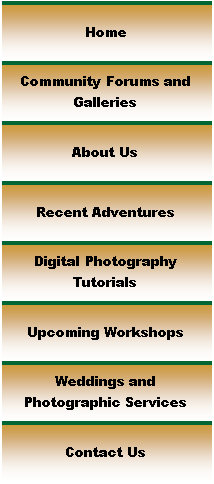
|
Digital Photography Tutorials |
Nikon Digital Photography TutorialBy Keith and Rebecca Snell |

|
Color Space There is one other setting that can make a significant difference in how you images are rendered, and that is the “color space” setting. Much like the “tone curve” settings determine how the recorded tonal values are mapped to the image, the “color space” setting determines how the recorded color values are mapped to the image. A “narrow” color space like sRGB, can result in more vibrant, saturated colors, primarily because it is a smaller color space and the colors you are photographing will tend to be mapped more towards the extremes of the color space. The potential drawback is that some colors (like bright red) might exceed the range of that defined color space, and result in clipping and unnatural looking colors. Once a color channel is clipped, there is no way to regain that information or obtain an accurate color representation on that part of the scene. That is one reason that Adobe RGB is known as a more “accurate” color space than sRGB. Adobe RGB has a wider color gamut, and therefore many more colors can be represented in that color space without clipping.
There is no one “best” color space, and you should select the color space based on how the image will be used. The sRGB color space more closely matches the color space of most monitors and printers, so if you plan to print the images directly out of the camera or display on the web with no adjustments, then sRGB is the better choice. Adobe RGB is less prone to clipping, and usually gives a more accurate (if less saturated) representation of the actual colors in the scene, so if you are more concerned about color accuracy, or plan to adjust the image colors during post processing, then Adobe RGB is the best choice. Adobe RGB is also the best choice for shooting portraits, since the skin tones will typically be represented more accurately. If you are not sure which to choose, shoot in RAW. Shooting in RAW format gives you the flexibility to select which color space you want the image data to be mapped to during the post-processing conversion in your raw conversion software. You can even open multiple versions of the RAW image and select a different color space for each version.
Rebecca and I typically shoot in sRGB, since we know this will result in the most accurate representation on the typical computer monitor, and we want our pictures to look good when other people view and print the images. However if we see “clipping” or inaccurate color in sRGB, then we will select Adobe RGB in the raw conversion software, and use that as our “working” color space. After we have the image looking the way we want it, we can convert back to sRGB in Photoshop, which will result in less color clipping than if we assigned the sRGB color space in the raw converter. (This is because Photoshop can use a sophisticated mapping technique to convert to a different color space based on our “perception” of those colors, but we will save that discussion for later.) If we are submitting the images to a magazine editor or other user that is experienced with color management, we will also submit the images in Adobe RGB. This is because when the image is going to be printed using a commercial four-color press or other color separation process, or converted to the CMYK color space before printing, then the Adobe RGB color space will enable a more accurate rendering of color when converting to CMYK.
Lets go photograph! That pretty much covers the basics of digital photography, at least the “in camera” part of the equation. In the next lesson we will concentrate on the post-processing aspects of digital photography, which is at least half of the equation that leads to good digital images. Some of the things we will cover during that lesson include levels and curves, layer masks, digital exposure blending, noise reduction, perspective control, moiré reduction, how to record and use Photoshop “actions,” using other artistic Photoshop filters and affects, and sharpening. Those tools will provide you with most of the knowledge required to produce awesome prints from you digital camera. In the meantime, lets go photograph!
|
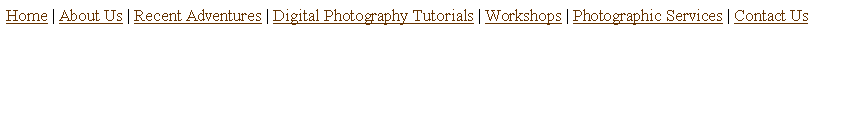
|
Spirit of Photography Keith and Rebecca Snell |