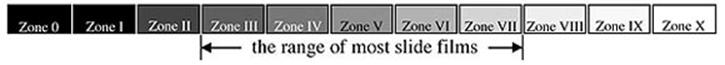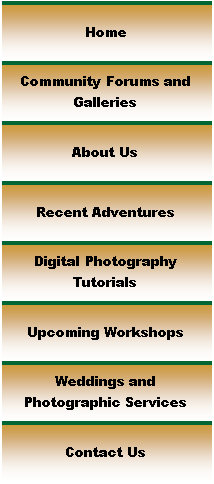
|
Digital Photography Tutorials |
Nikon Digital Photography TutorialBy Keith and Rebecca Snell |

|
The Zone System The Zone System was developed by Ansel Adams as a means for determining exposure and developing times for black and white prints. Based on the exposure latitude of black and white film, the tonal values were segmented into 10 zones:
Zone 0 Total black Zone I Black without any texture Zone II Black with slight suggestion of tonality Zone III Darkest areas that still retain some visible detail Zone IV Average shadows in landscapes or portraits Zone V Middle Gray - 18% gray card Zone VI Average Caucasian skin - Shadows on snow Zone VII Lightest areas in any scene that retains visible detail Zone VIII White areas with slightly visible textures Zone IX Glaring white surfaces - Highlights without any texture Zone X A light source (maximum white value of paper surface)
The zone system is a useful reference for us primarily because of two relationships: 1. Zone V corresponds to 18% gray, which is what your camera meter is calibrated to set as a proper exposure 2. Each “zone” corresponds to a difference of one stop in exposure.
The following steps can be used to determine the correct exposure for a scene: 1. Set your exposure metering pattern to Spot 2. Select a portion of the scene to meter. a. In a low contrast scene, select a mid tone such as a middle blue patch of the north sky about 45 degrees above the horizon, a gray stone, average weathered wood, a green lawn, etc. b. In a high contrast scene, select the brightest part of the scene where you want to maintain detail 3. Meter on the portion of the scene you have selected. 4. Based on your judgment of how the scene should look in the zone system reference above, set your exposure so that portion of the scene is the correct number of stops in relation to middle gray (zone V) or “0” on your analog exposure scale. For example, if you are spot metering on snow, and you’ve determined that this is the lightest area in your scene that you want to retain visible detail, then set your exposure so the exposure scale meters this area as Zone VII, or 2 stops above mid-tone.
Slide shooters have been using a modified zone system to correctly set exposures for many years. One of the modifications to the zone system was due to the more limited exposure latitude of slide film, as you can see illustrated in the figure above. Most slide film has exposure latitude of only five stops, with one of the most popular slide films (Velvia) having exposure latitude of only about four stops. In the case of Velvia, exposing a portion of the scene at 2 stops over mid-tone would result in that part of the scene being pure white, with no detail. In order to retain detail in the highlights, photographers would normally expose the highlights at 1.7 stops over mid-tone. On the other end, exposing an area of the scene at 2 stops under would result in that area of the scene being almost pure black. Velvia is also known for a very quick fall off in the shadows, resulting in almost no shadow detail. This resulted in very high contrast slides, which contributed towards that “punch” that Velvia is known for. (We will talk more about how to get this “punch” with digital images later today.) This limited exposure latitude also made Velvia an ideal slide to use in low contrast situations, but almost unusable in high contrast situations. Remember, there is about a 10-stop range of light in a normal high contrast scene, so Velvia would be unable to capture this range of contrast.
A second modification slide shooters made to the Zone System was due to the fact that when highlights are overexposed on slide film, any detail in the highlights is lost forever. So, instead of exposing for the shadows as Ansel did, slide shooters learned to expose for the highlights, and let the shadows “fall where they may.” Familiarity with this technique has made the transition to digital much easier for traditional slide shooters, since overexposing highlights in digital images also results in irretrievable loss of detail.
The exposure latitude of digital sensors is very similar to that of slide film, with the exception that most digital sensors have more exposure latitude on the underexposure side. The exposure latitude of the Nikon D100 is about 2.5 stops over mid-tone and about 4 stops under. Remember, Zone 1 (four stops under mid-tone) is defined as “black without any texture,” so don’t expect to see much detail in areas that are exposed four stops under. But let’s get back to the overexposure latitude (or lack of), since this is one of the most important considerations when setting digital exposures. If the digital sensor’s latitude is limited to 2.5 stops over mid-tone, what happens to any areas in the scene that are brighter than this? Again, any detail in those highlights will be lost forever when the sensor is saturated. At best, these areas will show up as totally white areas with no detail. (These totally white areas are very distracting in images and something to be avoided, unless we expect to see pure white, such as in a white wall, pure white garment, etc.) At worst, one or two of the color channels will be saturated and the color balance of those highlights will be out of whack, with no way to recover the correct color balance. (This typically manifests itself as a weird bluish colorcast in the blown highlights on a Nikon SLR.) Because of this, digital photographers have learned to adapt the slide shooters technique of “exposing for the highlights.” Since I know that my D100 has an exposure latitude of +2.5 stops, I will meter a high contrast scene by spot metering on the brightest part of the scene and setting the exposure for +2 stops. This gives me a little margin so that small details that might be slightly over +2.0 stops won’t be blown out.
Digital photographers have an advantage over slide shooters though, since we have several tools available that we can use immediately after the shot to verify our exposure. The first tool is the image review on the LCD, although sometimes it is hard to see if any highlights are burned out. Most digital cameras also have the ability to indicate blown highlights by flashing a black border around the areas that have blown highlights. This option can be enabled using the playback menu of your camera and selecting “display mode” and then selecting “highlights” or “both.” I recommend selecting the “both” option, since this also enables the histogram display. The histogram is the most important tool for judging the correct exposure. |
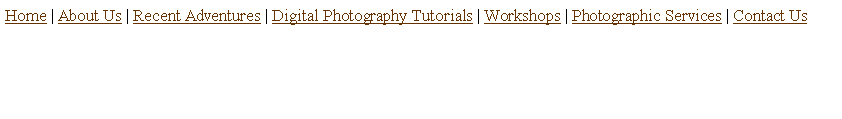
|
Spirit of Photography Keith and Rebecca Snell |