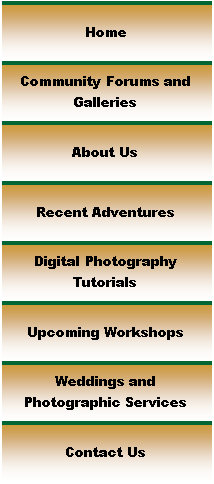
|
Digital Photography Tutorials |
Nikon Digital Photography TutorialBy Keith and Rebecca Snell |

Sharpening
The next image parameter that determines how the image is rendered is the “sharpening” setting. This setting presents a bit of a catch 22 for digital photographers. Some sharpening is always required for digital images because the anti-aliasing filter in front of the sensor slightly softens the images. (We’ll save the technical discussion about why an anti-aliasing filter is needed for later.) It is how this “sharpening” affect is applied however that presents the catch-22.
The affect your brain perceives as “sharpening” is actually due to an algorithm that increases edge contrast in the image. When you apply sharpening, the computer analyses the image to find areas that have contrast between dark and light tones, and assumes these areas are “edges.” It then slightly darkens the pixels on the edge of the dark area, and slightly lightens the pixels on the light area to increase the edge contrast. This increased edge contrast is perceived by our brain as a “sharper” image. The computer tries to keep this “halo” of darker and lighter pixels around the edges small enough that our eyes can’t perceive the “halo,” but can perceive the higher contrast at the edge. The problem comes in when we magnify the image and the halo’s become visible. That is why it is always best to save the sharpening step until the very last step in your image processing, after you have sized the image and are ready to print.
Sharpening can also have the effect of emphasizing noise in the image, because it is increasing the contrast between the bright noisy pixels and the surrounding dark areas. It is also important to avoid sharpening an image too much when it will be compressed as a JPEG because the compression algorithm has a tendency to produce “artifacts” (anomalies in the image that weren’t there in the original) when compressing an image that has been sharpened too much. |
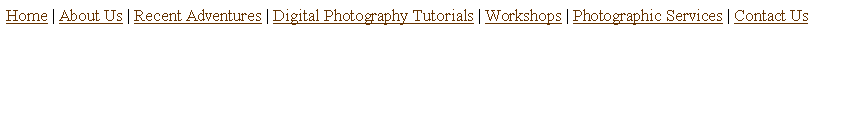
|
Spirit of Photography Keith and Rebecca Snell |