Please forgive me for being so delinquent in getting the results and feedback posted for this assignment. Things have piled up a bit over the last two weeks. I'm still a bit behind, but I will try to catch up on the assignments.
The
guidelines for this assignment were to strive to compose an image illustrating an interesting behavior. Although my examples were of wildlife, images of domestic animals or even people were welcome, as long as the image captured an interesting behavior or told a story.
Lars continued to inspire us to "think outside the box" with his image titled
"in the end of the tunnel I saw a bright light...." I wish I would have asked Lars how he did it. It looks like a fisheye lens, with an up and down movement? How did you get that effect Lars? I loved the filaments of light in the image.
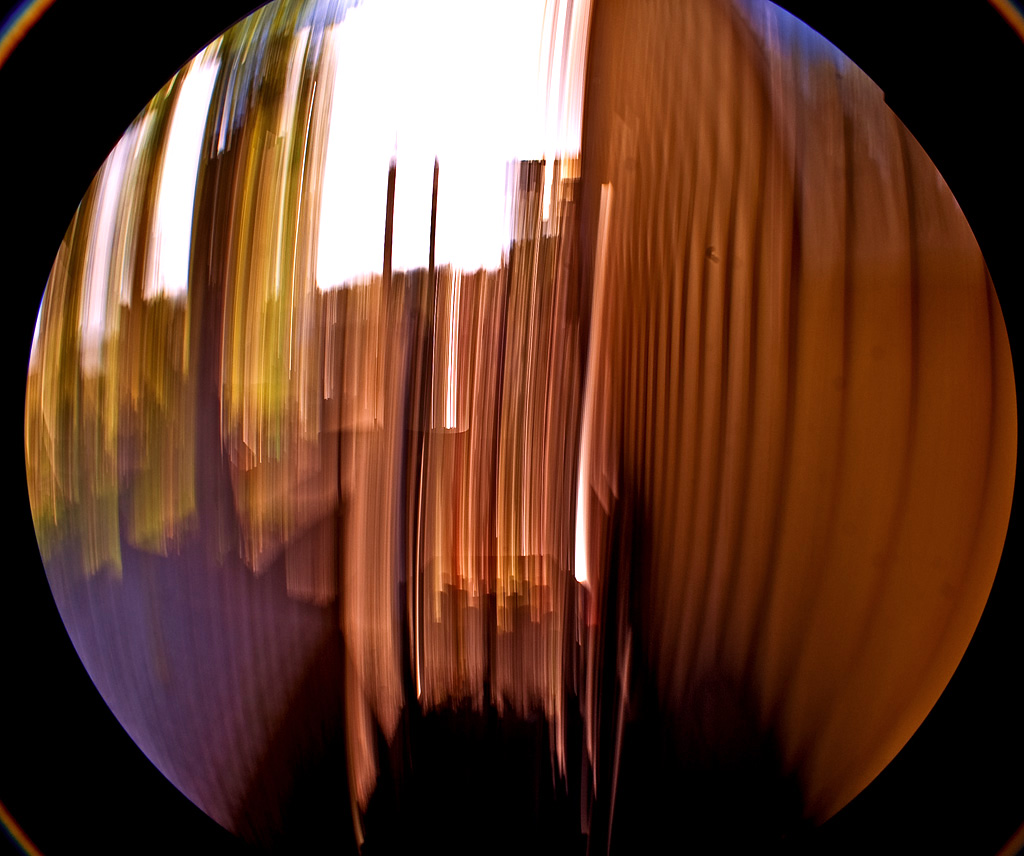 In the end of the tunnel i saw an bright light....
In the end of the tunnel i saw an bright light....Photographed by Lars
Chris did a great job capturing animal behavior in his
Homeland Security image, and I enjoyed the title. This image was nicely composed and effectively told a story. One possible improvement would be to control the exposure a bit better to prevent the road from being so bright that it steals the viewer's attention away from the primary subject.
 Homeland Security
Homeland SecurityPhotographed by Chris Franklin
Jaime captured amazing detail in his
Madame Norleaneaux Butterfly image (and quite the personality too). Jaime are you viewing your images on a monitor that is capable of displaying the full Adobe RGB color space? I ask only because every now and then your images are "super saturated" on my monitor. I suspect that the monitor you are using is only capable of displaying sRGB, so you're not seeing the "super saturated" greens (your monitor can't physically display those colors.) You should look for an opportunity to view your images on an Adobe RGB capable display. Perhaps you can find someone in your area that has a color calibrated wide-gamut display? Overall your images are very impressive, but every now and then I suspect the super-saturated colors sneak in (especially the greens) without you being aware of them.
 Hel-low....I'm Madame Norleaneaux Butterfly...
Hel-low....I'm Madame Norleaneaux Butterfly...Photographed by Jaime Dorotan (girod)
Jaime's
...I need to find them.... image was another wonderful macro, with great detail and exposure. Wonderful job lighting the scene with soft light from the Lumiquest softbox Jaime. You did an outstanding job composing the scene with a combination of softly focused background/foreground and sharply defined detail in the subject. Very nice work!
 ...I need to find them....
...I need to find them....Photographed by Jaime Dorotan (girod)
Dave's
Cowgirls on Parade was a wonderfully evocative image that brought to mind the pioneer spirit. The combination of windblown hair, hunkered down determination and self assured movement forward all evoked the spirit of pioneer women of the old west. Wonderful, evocative composition Dave!
 Cowgirls on Parade
Cowgirls on ParadePhotographed by Dave Leiker (prairedust)
I enjoyed Michele's series on the otter. Having just had the opportunity to watch their cousins in action while at Grand Teton National Park, I know how quickly they move, and how difficult it is to capture a sharp well-composed image of otters at play. Very nice job Michele.
 A moment out of the water
A moment out of the waterPhotographed by Michele Bollhalder
 Back into the water
Back into the waterPhotographed by Michele Bollhalder
 Typical Otter!
Typical Otter!Photographed by Michele Bollhalder
 Here I am...
Here I am...Photographed by Michele Bollhalder
 Such a cutie...
Such a cutie...Photographed by Michele Bollhalder
I agree with Dave that Michele perfectly captured the moment in her image of
A game of tag. I loved the playful smiles of the boys and the energy in their stances. The image brought back memories of a more carefree youth, and I enjoyed sharing their smiles for just a moment.
 A game of tag
A game of tagPhotographed by Michele Bollhalder
Dave captured AMAZING detail and wonderful color in his image of the
Milkweed Bugs, doing what Milkweed Bugs do. This image is outstanding Dave! I'm going to trade in an Editor's Choice for Artistic Merit for a second Editor's Choice for Technical Merit so that I can select two images from this assignment based on technical merit.
 Milkweed BugsEditor's Choice for Technical Merit
Milkweed BugsEditor's Choice for Technical MeritPhotographed by Dave Leiker (prairiedust)
Rick's image of
Evan and the rocks brought back memories of a wonderful trip. Great job capturing a little boy's irresistible urge to throw rocks in the water Rick. You did well composing this image from a low perspective to give us an Evan's-eye view of the water. Well done.
 Evan and the rocks
Evan and the rocksPhotographed by Rick Pepin (TrvlRick)
Great job capturing the moment in your
Who will blink first! image Rick. I'm impressed that you managed to capture a catchlight in the bear's eye. It helps add a sense of life and tension to the bear, and makes the image much more effective. Next time you need to run quickly about 50 yards to the left so that you can capture the image without the branches in the way.

(Just kidding.)
 Who will blink first!
Who will blink first!Photographed by Rick Pepin (TrvlRick)
I love the behavior Rebecca captured in her
Protecting image. If it wasn't for the fact that there were so many amazing images submitted for this assignment, this image would have been awarded an Editor's Choice. I'd love to play around with this image in post processing. There's wonderful material here for a beautiful Autumn scene. If I can find the time I'd love to enhance the fall colors and do a little "light painting" to add a bit of mood and mystery to the image.
 Protecting
ProtectingPhotographed by Rebecca
I was about to mention that Rebecca should have toned down the saturation a bit in her image of
Stupid tourist behavior, but then I realized that somehow the image had been uploaded without an embedded color space. Because there is no embedded color space, the colors vary widely from monitor to monitor, and on my wide gamut monitor they are way too saturated. Applying the sRGB colorspace in Photoshop corrected that problem, so now the version of the image I downloaded displays correctly.
 Stupid tourist behavior
Stupid tourist behaviorPhotographed by Rebecca
Rebecca captured a nice portrait of the chipmunk in her
Eating image. My favorite thing about the image however was the wonderful depth provided the the progressively softer layers of branches in the background. This is another image where, given the time, I'd love to play around with "light painting" and other tweaks to make this image pop.
 Eating!
Eating!Photographed by Rebecca
There's no extra pop required for Sue's images of the
Coyote in Yellowstone. Not only did Sue do a fantastic job timing the shot, but her exposures were PERFECT to capture the beautiful golden backlit grass. Considering the intensity of the backlight, I'm pleasantly surprised that she was able to render as much detail as she did on the shadow side of the coyote. Sue's
Coyote in Yellowstone image won the vote for
People's Choice, and deserves
Editor's Choice for Technical Merit as well. Wonderful, perfect technique in capturing these images Sue.
 Coyote in YelowstonePeople's Choice
Coyote in YelowstonePeople's Choice and
Editor's Choice for Technical MeritPhotographed by Sue Pepin
 Coyote in Yellowstone II
Coyote in Yellowstone IIPhotographed by Sue Pepin
Carol's image of the
Pronghorn buck and doe is one of the best I have seen. It's unusual to be able to get this close to these skittish animals, and even more unusual to be able to capture them interacting like this. It was quite an experience to watch this buck pursue the doe for so long. I suspect that the only reason we were able to get this close was because he was using the line of photographers as a "fence" to keep the doe pinned in place while he pursued her. Very interesting behavior by both animals, and a great shot Carol.
 Pronghorn buck and doe
Pronghorn buck and doePhotographed by Carol Burkett
I love the colors and composition in Carol's
Cormorant sunrise image. Maybe it's because I was there and witnessed this scene, but this image has a sense of time and place to me. Great job reacting quickly to capture the shot Carol.
 Cormorant sunrise
Cormorant sunrisePhotographed by Carol Burkett
Who's that silly girl? Julie did a great job capturing McKenzie's silly behavior. It's amazing that even with most of her face hidden, we still get the sense that she's being silly. Thanks for the wonderful image Julie.
 Silly
SillyPhotographed by Julie Schroeder
Thank you to everyone that participated in this assignment. Your images were truly amazing, and inspired me to get out there and ratchet my photography efforts one notch higher.
Keith