Thank you to everyone that participated in the "Clarity" assignment. The guidelines for this assignment were to create an image that incorporates all of the aspects of "clarity" that we talked about in the assignment description, to include clearness of thought, clearness of expression, and clearness of reproduction.
If I look at our definition of clarity (clearness of expression, clearness of thought, clearness of reproduction, the quality of being clear, pure or transparent, exactness, simplicity), then Rick’s
Goose Reflection image is the submission that best embodies all of these characteristics. Therefore, I have awarded this image
Editor’s Choice for Technical Merit. Great job Rick.
 Goose ReflectionEditor's Choice for Technical Merit
Goose ReflectionEditor's Choice for Technical MeritPhotographed by Rick Pepin
Rebecca said she thought the image would look better with a little sharper focus on the eye, and I agree. I applied sharpening in Photoshop, using the smart sharpen filter set to a radius of 0.4 and amount of 100%. Normally I would have applied selective sharpening using a layer mask; however, there didn't seem to be any ill effects from sharpening the entire image, so I didn't bother with the mask. Here's the sharpened image:
 Goose ReflectionEditor's Choice for Technical Merit
Goose ReflectionEditor's Choice for Technical MeritPhotographed by Rick Pepin, sharpened by Keith
I thought
Bricks 2 was a wonderful abstract image from Lars. I liked the simplicity and balance of the image (both color balance and “weighting”). Great job “seeing” and composing this image Lars.
 Bricks 2
Bricks 2 Photographed by Lars
I liked Dave’s
Mannequins image as well. It was a cold dreary day when Dave and I left the Great Plains Nature Photographers meeting in Wichita, and I’m impressed that Dave managed to find “clarity.” I liked the color balance in this image, and thought the shiny, almost translucent surface of the mannequins successfully brought to mind some of the characteristics synonymous with “clarity.”
 Mannequins
Mannequins Photographed by Dave Leiker
If I had to pick a personal favorite from this assignment, it would be Marilyn’s
Column Clarity image. Marilyn did a great job utilizing the light in this scene to emphasize the forms and textures on the column. The diagonal framing transformed this scene into an interesting composition and caused the viewer to look more closely at the shapes and forms within the scene.
 Column Clarity
Column Clarity Photographed by Marilyn McKinney
I did think that this image could benefit slightly from a small amount of sharpening to bring out the texture and add a touch more definition to the shapes and forms. Here’s the sharpened image:
 Column Clarity
Column Clarity Photographed by Marilyn McKinney, sharpened by Keith
I used the smart sharpen filter in Photoshop, set to a radius of 0.4 pixels and an amount of 100%. I also set "highlight fade" to 100% under the advanced tab in order to prevent the highlights from being further blown out by the sharpening action.
Congratulations to Rebecca, whose
Cold Brand image was voted
People’s Choice for this assignment. I liked the clean, simple composition (great job eliminating all of the distractions in the scene), and thought Rebecca effectively captured the “steam” from the vaporizing liquid nitrogen. The diagonal elements in this composition imparted a dynamic feeling to the image and reinforced the perception of the
action of branding.
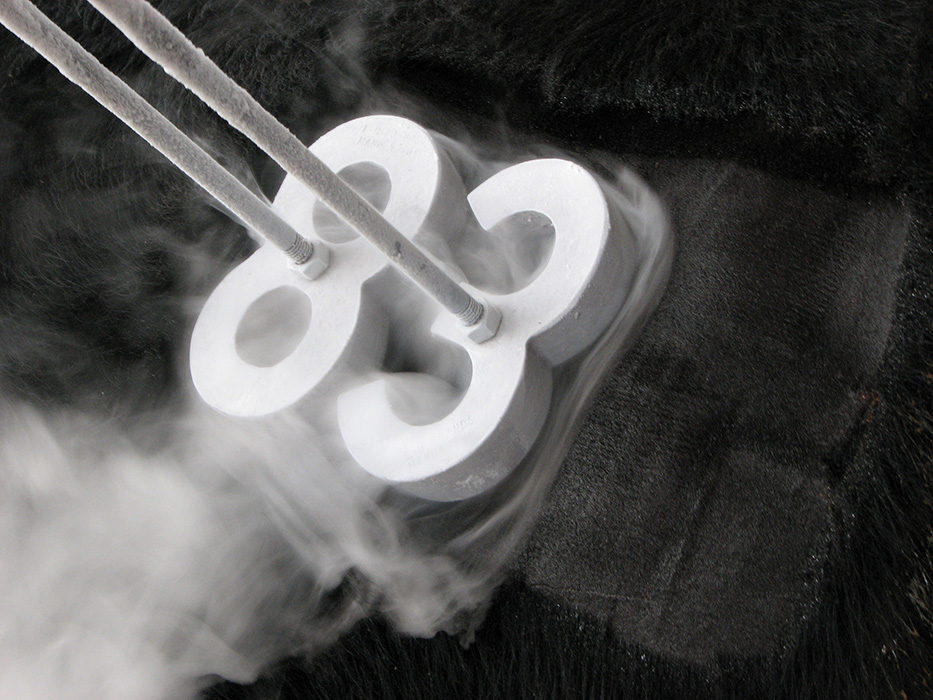 Cold brand People's Choice
Cold brand People's ChoicePhotographed by Rebecca
I thought the ice crystals on the shaft of the branding iron were part of what made this image successful, but thought they could have been a bit sharper. Therefore, I added a bit of sharpening in Photoshop. I used two sharpening steps, first adding a small amount of sharpening to bring out a little more detail in the hide (smart sharpen, radius of 0.4, amount 50%). I didn't want to add too much sharpening to the hide, because that would steal attention away from the primary focus of the branding iron. I then added a layer mask and applied additional sharpening to the shaft of the branding iron in order to bring out the ice crystals a bit more. I used smart sharpen with a radius of 0.4 and amount of 100% for this second sharpening step. Here are the results:
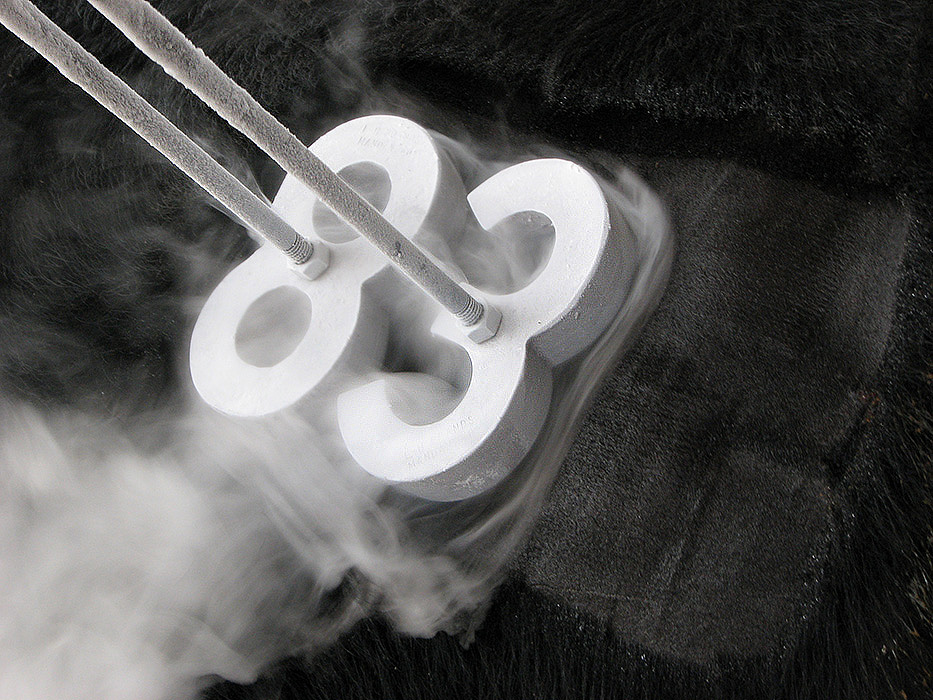 Cold brand People's Choice
Cold brand People's ChoicePhotographed by Rebecca, sharpened by Keith
Thank you to everyone that participated in the "Clarity" assignment. I enjoyed the assignment, and hope it helped reinforce how ensuring "clarity" in your compositions can result in stronger images.
Viewers are encouraged to respond to this thread describing
why you like a particular image, or think it was particularly successful at meeting the guidelines of the assignment.
Keith